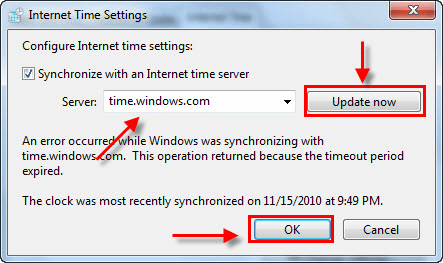Stuck Between a Tricaster and a Livestream
At Repertoire Productions, live streaming is kind of our thing, and you can’t spell live streaming without Livestream. Livestream.com is the CDN of choice for many of our top enterprise clients. Large corporate clients appreciate Livestream’s reliability, scalability, and ease of use. We can also personally vouch for the fact that they have excellent customer service.
Another fact that regular readers may know, is that we often use NewTek Tricasters as our primary video switcher. The Tricaster is a great all in one portable production studio. Many other video switching systems can do some of what of what the Tricaster does, but none can do all of what the Tricaster can do. In addition to video switching,
Here is a partial list of what these NewTek devices can do:
RTMP Streaming
- Flash plugin streaming
- Recording in a variety of formats
- Chroma Key
- Virtual Sets
- Video Playback
- Still Store
- Custom transitions
- Auxiliary video and audio outputs
In the early days, we leaned heavily on the Tricaster do all of these tasks and more. As the clients got more demanding and the stakes became higher, we outsourced these tasks to other devices and departments. For instance, we typically have a video engineer and a Playback Pro system running on a Macbook for video playback. The advantages to this are numerous, but as it relates to Tricaster the main advantage is that it takes some of the strain off the system as well as minimizing distraction for the TD, who should be focused on switching cameras.
Another important upgrade that we’ve made in the past few years, is the use of a separate encoder and dedicated encoding tech, whose only job is to ensure the pristine quality of the stream. What once was a background process, happening deep in the Tricaster and managed by the TD, has moved to the front of the tech. The advantages of this approach are many, and I have written more extensively on why you should hire an encoding tech in previous posts.
As sold as I am on using a dedicated encoder, we have and still, have many clients from the early days that expect us to show up with a Tricaster rack that will accommodate all their needs.
One thing I have learned about this job, however, is don’t ever get too comfortable. Because of the constantly evolving technology landscape, and the need to use a variety of both professional and consumer tools, what worked yesterday may not work so great today.
It was just such a situation, that I found myself in the other day. As I opened my streaming configuration control panel, which in Tricaster takes the form of a very basic web browser, I got an error warning – out of date security certificates that were preventing us from accessing the Livestream.com page. As a result, I was unable to launch the Livestream plugin for Tricaster that I have used hundreds, if not thousands of times.
The plugin is the way we typically connect to the correct Livestream event, as well as dial in the broadcast settings. After trying the usual restarts and re-installing the plugin, I was forced to face the fact that the plugin was not going to work by show time. Anyone familiar with
the high-pressure atmosphere of corporate America knows that failure is not an option at least when it comes to vendors!
I quickly hatched two backup plans and put them both to work simultaneously. First I had my camera op call the office and ask for an encoder to be brought over stat. Second I called Livestream to ask where I could find a stream key and the RTMP URL. Before the days when everything had an easy to use plugin, we would create custom encoding profiles. This involves manually entering the RTMP, the stream key, the resolution and a bunch of other settings.
Luckily both plans fell into place. Livestream’s fantastic customer service quickly told me where to find the broadcast settings. Within a few minutes had a working stream using the custom profile I setup using Adobe Media Encoder. Our warehouse hero’s also delivered this server grade encoder, we call “Big Daddy,” within 30 minutes of the call.

The first problem came down to web SSL certification. Many streaming services require access to a webpage to initiate their plugin or enter credentials, but on this show, most web pages were inaccessible. After plenty of due diligence back at the office, we discovered that the most recent Tricaster update created a bug in the system’s automatic time settings. It might not seem like a big issue, but having a date set on your machine that’s outside a webpage’s SSL certificate active period will render an expired certificate error from your browser.
The fix for this issue is thankfully pretty simple. A right-click on the system clock will bring up a drop-down menu where you can select “adjust date/time.” Once in this menu, select “change settings,” and you’ll more than likely see a message regarding an error updating time automatically. Click “update,” and the time should be automatically set to the current time, correcting the SSL certificate issue.
Secondly, we believe that a recent Tricaster firmware update caused the Livestream plugin itself to stop working. We tested the plugin on both a standard 8000 and one running the Advanced software-neither were able to stream, even with the certificate issue fixed.
I’m going to have to say that NewTek dropped the ball on this one. Until a new firmware patch comes out that addresses the issue, we will need to continue using a separate encoder or manually setup RTMP. Tricasters are great 99% percent of the time, but if you try to be all things for all people, eventually you’re going to leave someone disappointed.
In the end, it comes down to having a competent team in place if and when there is an issue. You need experienced technicians, who have been around the block and know how to fix a system, or when to call in for reinforcements-and sometimes both. That’s why clients have been trusting Repertoire with their most important events and internal communication projects since 2011. If you have webcasting questions or tips, or you are in need of such competent crew, don’t hesitate to drop us a line!
How Will the Return of Sports affect the Rest of the Live Event Industry in 2020 and beyond
How will the return of sports affect the rest of the live event industry? Let’s take a look at which [...]
How to Engage Audiences and Build Community Through Streaming
How to Engage Audiences and Build Community Through Streaming: A Comprehensive Guide In the era of digital transformation, engaging audiences [...]
Strategies for Success in the World of Silicon Valley Live Streaming
Strategies for Success in the World of Silicon Valley Live Streaming The world of Silicon Valley live streaming is a [...]
Create a Wow Experience at Your Corporate Event With LED Wall Magic
Create a Wow Experience at Your Corporate Event With LED Wall Magic Are you looking to make your next corporate [...]
Why Rent A Video Wall instead of a Projector at your Next San Francisco Event (10x brighter, more modular and versatile, no shadows)
Why Rent a Video Wall Instead of a Projector for Your Next San Francisco Event When planning an event in [...]
Top Ten Ways Live Streaming Can add Value To your Silicon Valley Event
Top Ten Ways Live Streaming Can Add Value To Your Silicon Valley Event In the dynamic landscape of Silicon Valley, [...]
How Renting an LED Wall Can Wow Your Guests in San Francisco
How Renting an LED Wall Can Spark Joy and Wow Your Guests in San Francisco Are you tired of hosting [...]